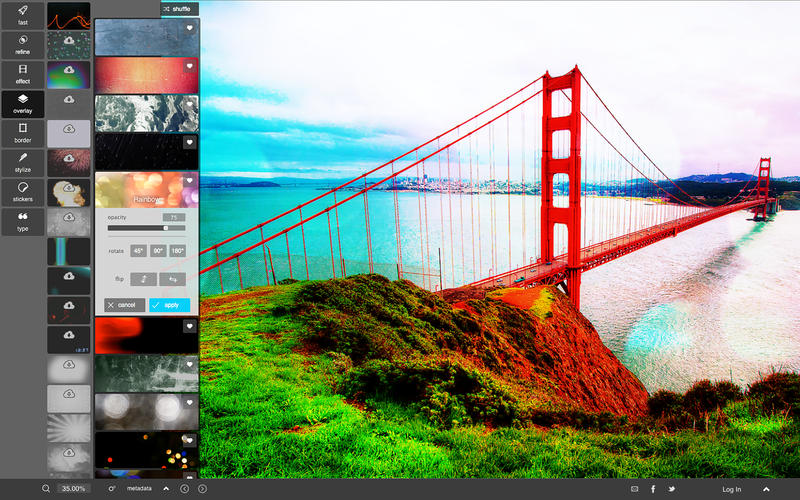Pixlr® makes it easy to transform everyday images into stunning works of art. Whether you’re applying a quick fix to your photos or adding your personal touch with effects, overlays, or borders, Pixlr has everything you need to make your moments beautiful. Getting started with Pixlr is free and easy - install the app to discover the magic of Pixlr today.
Membership levels:
• Starter - Download for free to get started with basic photo editing tools and over 600 effects.
• Essentials - Gain access to enhanced features such as advanced Double Exposure and additional effects, overlays, and borders simply by creating a free Pixlr account and signing in.
• Pro - Pixlr Pro members unlock powerful photo editing tools such as Influence Masks, control over specific color channels, and more for just $14.99/year or $1.99/month.
Features:
• Powerful features in a simple and easy-to-use interface.
• Apply quick fixes to your photos with features such as crop, straighten, resize, and more.
• Auto fix feature balances out colors and adjusts for poor lighting conditions in a simple one-click fix.
• Easily modify different elements of your photo and adjust its color, contrast, resolution, and texture.
• Merge two images with the Double Exposure tool.
• Erase imperfections with heal and red-eye tools.
• Make your photos pop by adding or removing color from select parts of your photo with the Color Splash brush.
• Add impact to your photos by adding focus to specific elements of your image with the Focal Blur tool.
• Add your personal style to photos with over 100 effects, 340 overlays, and 200 borders. Adjust transparency, resize, and rotate each element to create the perfect touch.
• Transform your photos into works of art with the Stylize feature - choose from effects such as pencil sketch, watercolor, and many more.
Advanced features available for Pixlr Pro members:
• Influence Masks make it easy to enhance specific elements of your photo. Pro members can create up to 5 different Influence Masks and have advanced masking controls such as:
- Select the area you want to enhance with the Brush Masking tool or select by color, marquee, or object.
- Control how effects are displayed with gradients.
- Make your photo speak for itself - shape your photo into letters or words with type masking.
• Advanced Double Exposure tools to adjust transparency and blend images with 11 different blend modes.
Memberships can be purchased through the app with your iTunes account and managed through the Account Settings page on www.pixlr.com
Additional Information:
• If you choose to upgrade to a Pro membership, you will be charged through your iTunes Account.
• Membership automatically renews for the membership period you select, unless auto-renew is turned off at least 24-hours before the end of the current period. You will receive a reminder email prior to the end of your current membership period.
• Manage membership preferences in the Account Settings page on www.pixlr.com
• You may cancel your Pixlr membership at any time but it will not take effect until the end of your current membership period.
• Autodesk Privacy Policy is found here: http://www.autodesk.com/privacy and the Autodesk Software License Agreements here: http://usa.autodesk.com/adsk/servlet/index?siteID=123112&id=10235425
Visit our Support page at https://support.pixlr.com for tutorials, tips, and more.